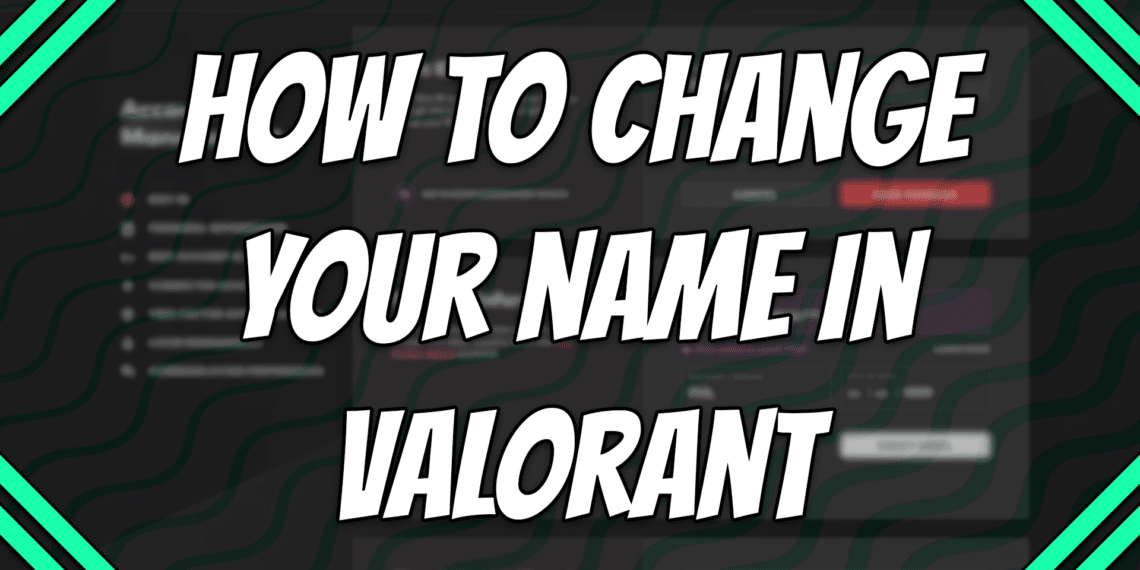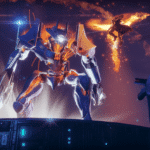Change Name in Valorant: Key Takeaways
- All name changes are free.
- You can only change your name in Valorant once every 30 days.
- You can have the same IGN as someone else but with a different tagline.
Your IGN is one of the most memorable and recognizable things in your entire Valorant account. It represents you as a person and your personality. It’s also the first thing that anyone sees when adding you or going into a lobby with you.
This is why it’s important to have a great in-game name that people will remember you by. However, we all come to a point where we’ve gotten sick of our IGN or simply want to change it. Luckily, Riot allows you to pick a new IGN every 30 days.
Here’s how to change your name in Valorant.
Make sure to check out the Z League App to earn rewards by playing your favorite games, joining a friendly gamer community, and for more guides like this!
Table of Contents
Changing your Name in Valorant
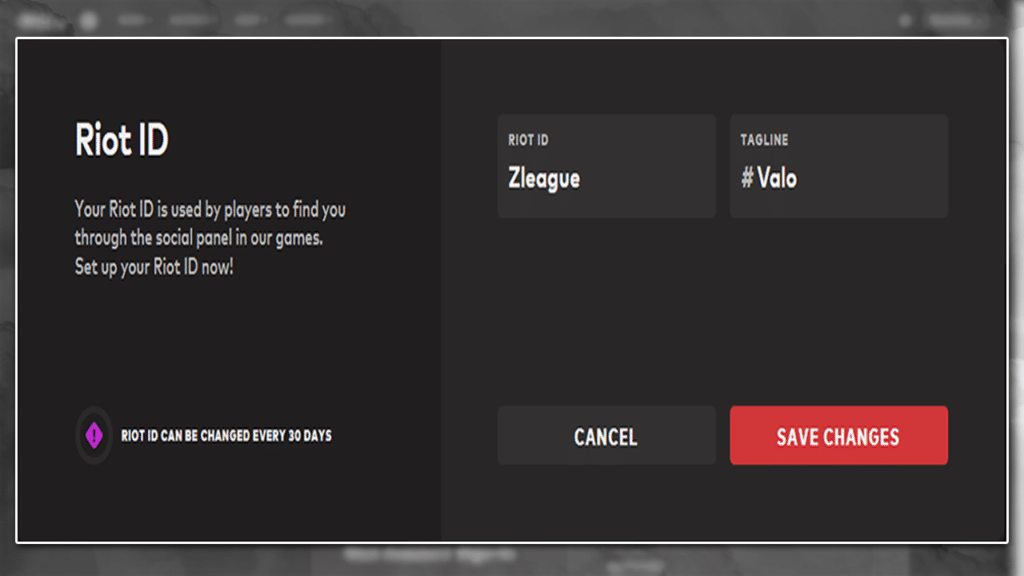
In League of Legends, another Riot-made game, you had to pay to change your IGN. Changing your name in LoL costs 1,300 RP or 13,900 Blue Essence. 1,300 RP roughly translates to about $10.99.
On the other hand, you can get Blue Essence for free by leveling up and completing missions, but it’s still going to take you a long while to collect enough for a name change.
Luckily, Riot was generous enough to give out free name changes in Valorant. This is a huge thing because it allows players to express their creativity and personality without paying.
So, follow these steps if you’re itching to get your name in Valorant changed.
- Open a browser and go to the official Valorant website.
- Click on the red “Play Now” button in the top right corner of the page.
- Select “I have a Riot account” by pressing the red sign-in button.
- Log into your Riot Account by entering your username and password or using one of your connected accounts. You may be required to enter a six-digit log-in code that should be sent to your email address.
- Once signed in, click on your name in the upper right corner of the screen and choose “Settings.”
- From here, go to the Riot ID tab and type in your new preferred IGN and tagline.
- Once you’re done, click on “Save Changes” to finish.
Remember: You can only change your name in Valorant once every 30 days.
Those were all the steps you need to know to change your name in Valorant. Enjoy your new name.
Change Riot ID Requirements and Restrictions
Everyone’s Riot ID is composed of two parts — the Riot ID itself, which is also considered your IGN, and a tagline. The tagline is a unique 5-character identifier that allows people to share a Riot ID while still being distinguishable from one another.
These two components have specific restrictions that you need to follow if you want to change your Riot ID.
Here’s a complete list of things that you can and can’t do with your new Riot ID:
- Your Riot ID should be at least three characters long with a maximum of 16 characters.
- It can include spaces and special characters, but only some special characters are allowed.
- It shouldn’t include any offensive or disruptive words. This includes hate speech, slurs, and curse words, even in your local language.
- You can’t put the word “Riot” in your Riot ID.
- Your tagline should be at least three characters, with a maximum of five.
- It can also include spaces and symbols, but it will be harder for people to search for your profile.
Everything else that wasn’t mentioned is free-game. You can even include Valorant Agent names within your IGN, like “Sage main” or “Reyna or Dodge,” as long as no one got it before you did.
That’s pretty much everything you need to know about changing your name in Valorant.