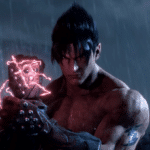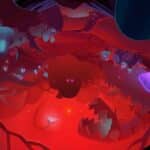Experiencing weird stuttering issues in Warzone can be a real pain, especially when you’ve got a killer setup like an RTX 3070 and a Ryzen 7600 with 32 gigs of DDR5 RAM.
Summary
- Game may stutter due to wrong game installation drive
- Network connection issues can also cause stuttering
- Game optimization software like Norton 360 can be the culprit
- Priority settings and hardware diagnostics might help
Drive Installation
One user, DecentEngineer2567, highlighted the importance of checking if the game is installed on an SSD instead of an HDD. A simple switch in the installation drive could eliminate the stuttering issues.
Network Connection
MetalstepTNG suggested that the stuttering could be more related to a network connection issue rather than hardware. Running a speed test on your PC could help identify the root cause.
Game Optimization
JudoPotat0 discovered that Norton 360’s game optimization feature was causing the stuttering problem. Disabling this feature resolved the issue, proving that sometimes it’s the software, not the hardware, causing the headaches.
Priority Settings and Hardware Diagnostics
MajesticMess5999 recommended adjusting the game priority settings, while SigMan82 suggested running a hardware diagnostic to ensure all components are functioning optimally.
Your FPS, CPU time, and GPU time should be stable, and with the right tweaks, you’ll be back in the game without those annoying stutters!