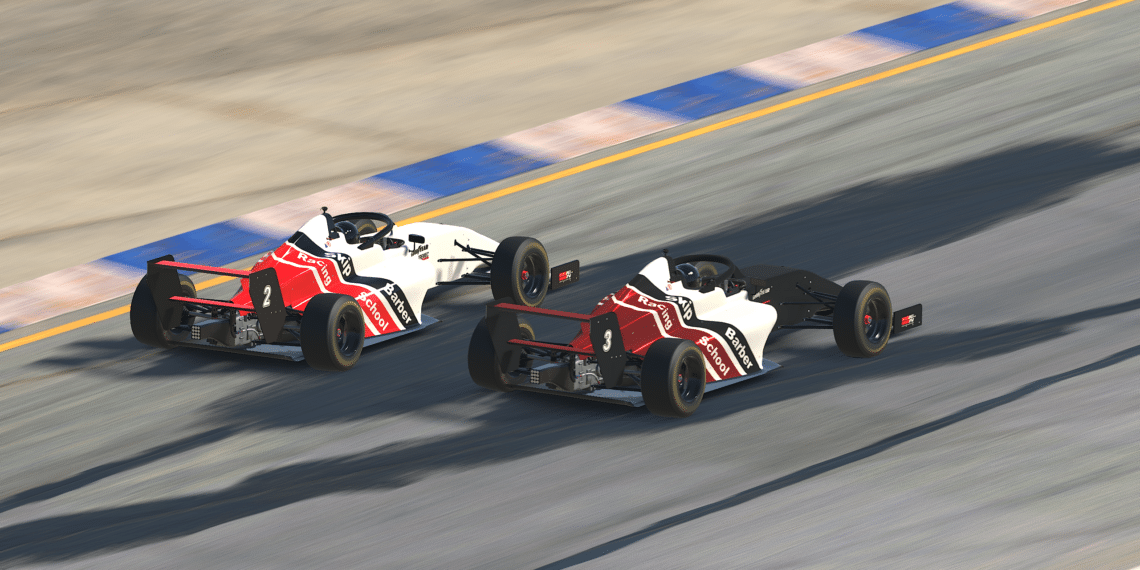Are you ready to take your Sim Racing to the next level with the Meta Quest 3 VR headset? Let’s dive into the Reddit post discussing the best setup options and accessories for an ultimate racing experience.
Summary
- Choosing the right cable can greatly impact your VR sim racing experience.
- Wireless options like Virtual Desktop offer a smoother performance compared to wired connections.
- GPU compatibility and codecs play a crucial role in optimizing your VR setup.
- Consider investing in quality accessories for a seamless sim racing journey.
The Quest for the Perfect Connection
When it comes to connecting your Meta Quest 3 to your PC for sim racing, the debate between using a cable or going wireless is a hot topic among racers. While some users swear by the convenience of wireless setups using Virtual Desktop, others emphasize the importance of a reliable cable connection to minimize latency and maximize performance.
GPU Compatibility and Codec Conundrum
Users have reported varying experiences based on their GPU setups, with AMD users highlighting potential compatibility issues with Quest 2 and the need for the new AV1 codec in the 7000 series for Quest 3. On the other hand, NVIDIA users seem to have fewer concerns, showcasing smoother performances with their setups.
Accessories for the Win
Investing in quality accessories can make a significant difference in your sim racing setup. From choosing the right data link cable to ensuring optimal power supply for your headset, small additions can greatly enhance your overall experience. Remember, sometimes it’s worth splurging a little more for lasting quality!
With the Meta Quest 3 offering a promising VR experience for sim racing enthusiasts, taking the time to fine-tune your setup can elevate your gaming adventures to new heights. Whether you opt for a wireless setup with Virtual Desktop or prefer the reliability of a cable connection, finding the perfect balance for your gaming needs is key to enjoying seamless races on the virtual track.