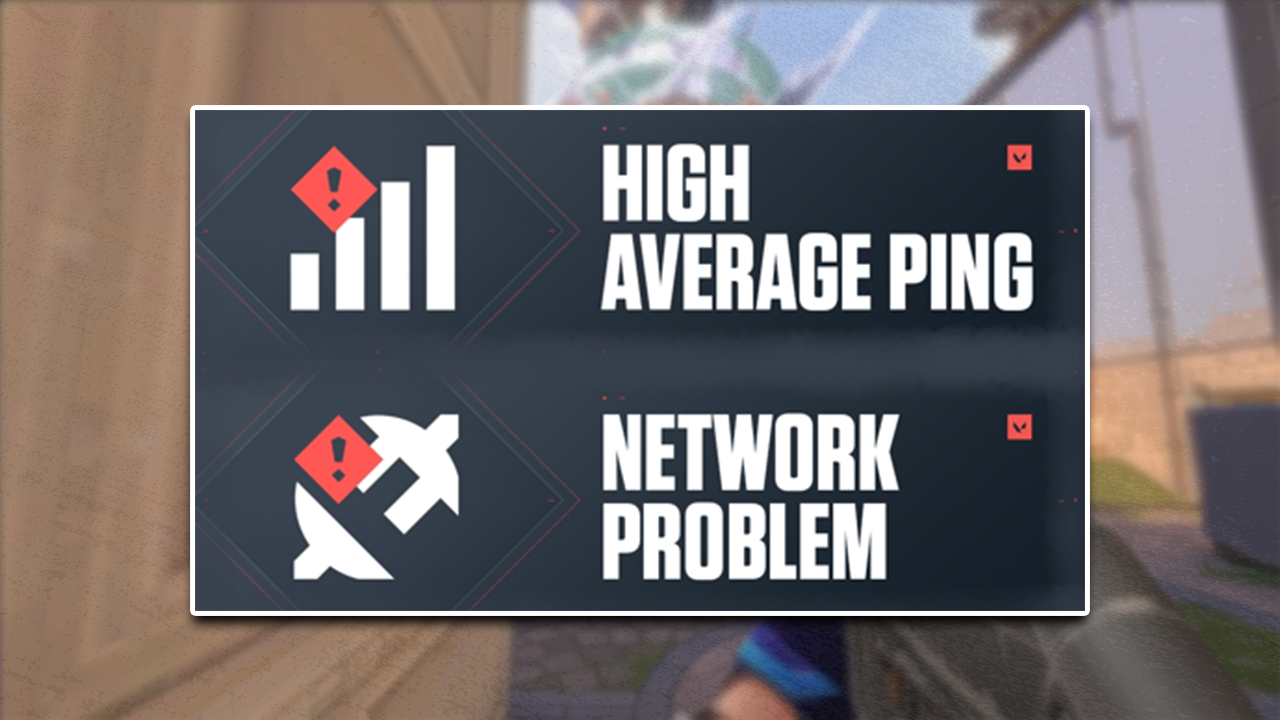Improve Ping in Valorant: Key Takeaways
- The lower the ping, the better you can play.
- High ping in Valorant can sometimes occur in short bursts, which can be more annoying.
- You can easily improve ping in Valorant without upgrading your internet connection speed.
- Most solutions are free or cheap and only take a few minutes to apply.
Valorant is a game about aim, precision, and quick reaction times. It’s important to be on top of your toes the whole time and get ready to shoot whenever trouble is near. This is why having high ping makes it almost impossible to play Valorant.
Luckily, there are a ton of things you can do o have a more stable internet connection. So for today, we’ve listed the best things you can do and everything you need to know to find out how to improve ping in Valorant.
Make sure to check out the Z League App to earn rewards by playing your favorite games, connecting with a friendly gamer community, or joining a Valorant tournament within minutes!
Table of Contents
Use a Wired Connection
The first fix we have for you today is to use a wired internet connection. It’s no secret that using a wired connection will always be faster and more stable than using a wireless one. So, if you’re having high ping in Valorant, the first step you should take is to use an ethernet cable and directly connect your device.
Wireless connections can easily be interfered with by solid walls and other wireless signals, which can cause you to have a high ping in Valorant. Unlike LAN cables, whose only downside is the hassle of creating a path from your router to your PC.
Use a VPN Software
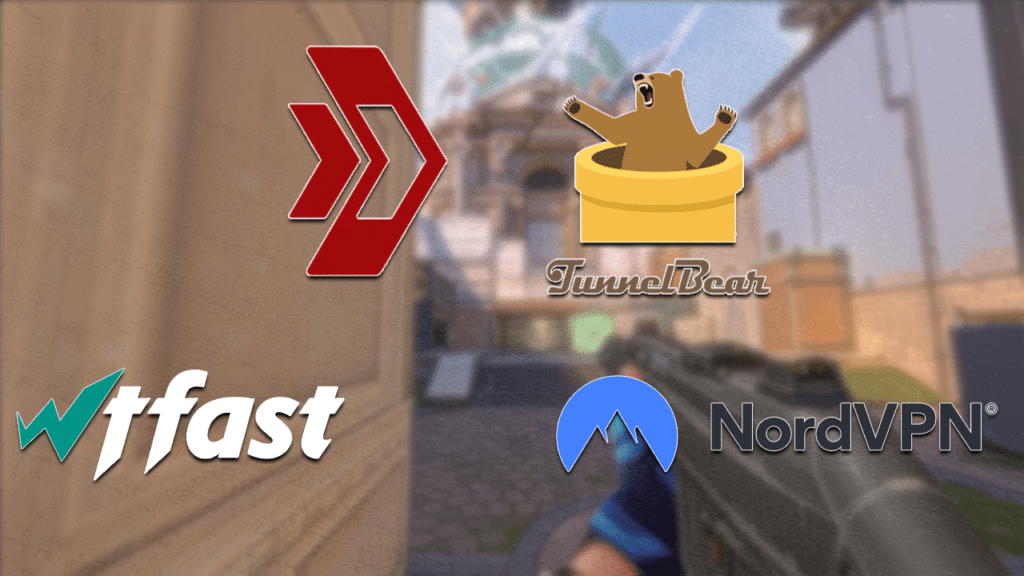
Another common reason why you might be experiencing high ping in Valorant is due to routing issues. Your ISP might be using a different path to communicate with Valorant servers which can lead to more latency and increased ping.
If this is the case, the only thing you need to do to improve ping in Valorant is to use a VPN. Services such as ExitLag, NoPing tunnel, WTFast, and PingBooster are popular VPN services used by gamers. However, you can also use more traditional services like NordVPN, ExpressVPN, and TunnelBear, among others.
Just make sure to connect to the same country your Valorant server is in for a faster connection.
Close Background Apps
This next fix is for players who like having a lot of apps open at the same time. It is highly recommended to close any apps that you aren’t actively using when playing Valorant. This is because these apps can be stealing not only system power but also your internet connection that could be allocated to Valorant instead.
Even if their windows are minimized, these apps can still steal resources from Valorant. This is why it’s important to close browsers, launchers, apps, and other games whenever you’re playing Valorant.
Give Valorant High Priority
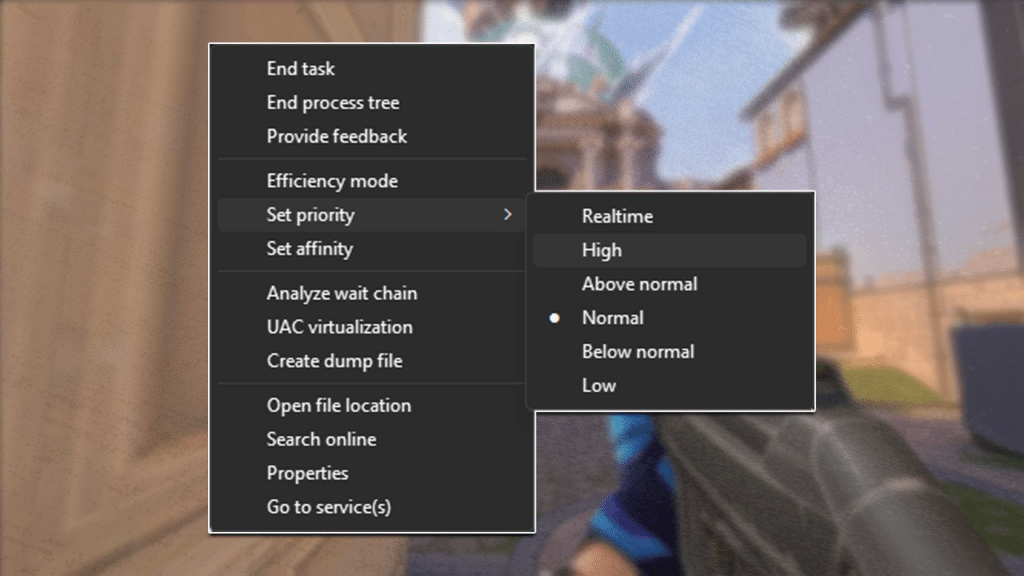
If you’re getting visited by Valorant instability indicators like High Average Ping and Low Client FPS, then this might be the fix for you.
- Press ctrl + alt + delete on your keyboard to open up the Task Manager.
- Head over to Details and find Valorant.exe.
- Right-click on Valorant.exe, and hover over Set priority.
- Choose High and close the Task Manager.
This forces your system to dedicate more resources to Valorant. This includes everything from more system power to more internet allocation. This can not only help improve ping in Valorant but also boost your FPS.
Pause Any Active Downloads
Finally, make sure to pause any active downloads to help improve ping in Valorant. Downloads can take up a huge chunk of your active internet connection, which might be causing high ping in Valorant.
Look for any app that might be downloading content. This includes browser downloads, updates for games or launchers, Windows updates, or the latest movie or show downloads from streaming services. Pause all of these and see if your high ping issues are resolved.