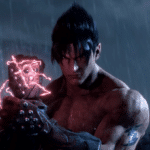Key Takeaways
- Your Overwatch 2 name is different from the name on your console profile.
- To change your name in Overwatch 2, you need to change your Battletag on your Battle.net account.
- Changing your name in Overwatch 2 sometimes costs money, but there are ways to get around having to pay.
- Download the free Z League app to set a custom name and find teammates in your skill bracket for Overwatch 2.
Overwatch 2 Console (Xbox, Playstation, and Switch) Name Changes
On consoles, you have a certain username that’s linked to your console profile. For example, on Xbox Live, you have a gamertag. On most games, your gamertag is the name associated with your account.
Overwatch 2 is unique in that it runs on a separate platform from Blizzard Entertainment. When you first access Overwatch 2 from your console, you’ll be asked to make an account on Battle.net before you can play. While you’re making your account, you’ll be asked to pick a Battletag. Once you pick your Battletag and set up your account, your name on Overwatch will become your Battletag.
Therefore, to change your name on Overwatch 2 from a console, you don’t need to worry about changing anything associated with your console profile. All you have to do is change your Battletag.
How to Change Your Battletag for Overwatch 2
To change your name on Overwatch 2, log in to Battle.net and navigate to your Account Details. Find your Battletag about halfway down the page and change it to your new name.
Once you submit your new name, you may need to leave your current Overwatch 2 game before the change appears. Avoid changing your name in the middle of a match to prevent unwanted server disconnections.
Does Changing Your Name on Overwatch 2 Cost Money?
When you first create your Battle.net account so that you can play Overwatch, you are assigned a default Battletag. The default Battletag is not the same as your console profile username. In most cases, it is a combination of two random words, and most people want to change it to something more personalized.
But does it cost money to change your name on Overwatch 2? Yes and no. Changing your name on Overwatch 2 is free if this is your first time changing your name. If you want to change your name a second time, you’ll have to pay $10, and $10 every time after that as well. If you keep getting inspired by your favorite heroes like Winston, Wrecking Ball, and Doomfist, all of those name changes can get expensive!
How to Change Your Name on Overwatch 2 for Free
If it’s your first time changing your name on Overwatch 2, you don’t need to worry about anything. Just head over to Battle.net, pick your favorite name within the naming parameters, and you’re good to go.
If you already changed your name once, and you want to change your name again but you don’t want to pay, your only options are either paying or creating a new Battle.net account. When you create a new Battle.net account, you’ll get one free name change.
The downside of this approach is that you’ll lose all of the data associated with your Overwatch account. Since Overwatch requires you to verify your Battle.net account with a phone number, you’ll also need access to a new phone number to use this method.