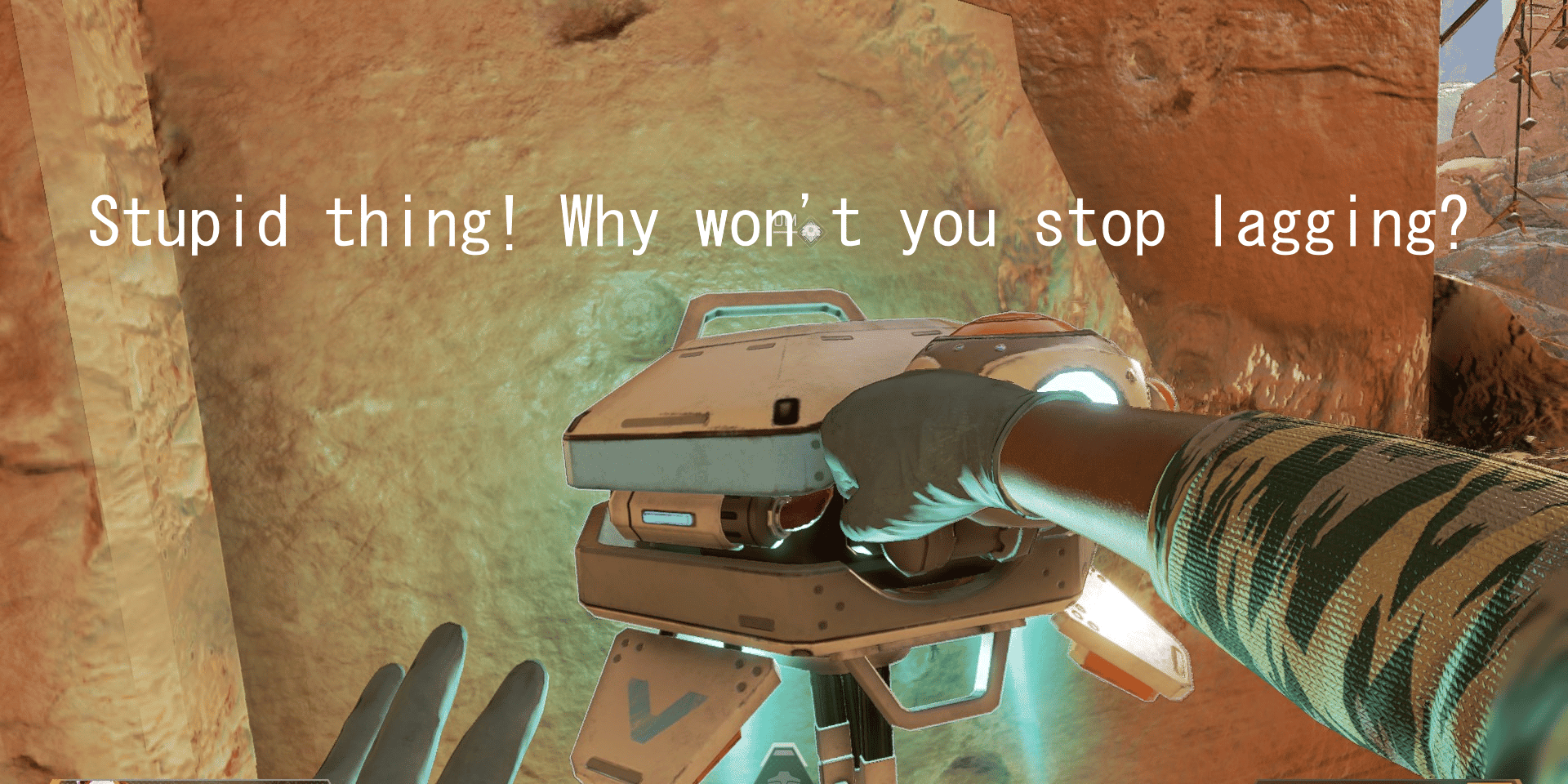Issues with lag have been cropping up in Apex Legends for a looong time. So much so that it’s become synonymous with the game. But that doesn’t have to be the case. Here are some quick fixes that will return you your lost peace of mind.
How to Fix Most Apex Legends Lag Issues
From software issues to hardware issues to some simple things you might have overlooked. The root causes for lag can vary, but the most common Apex Legends Lag fixes are:
Download the Z League app, where you can register for tournaments, post your highlights, and find teammates using the LFG feature!
Unoptimized Your Graphics Settings
For a majority of players, this is the quickest and easiest way to get rid of any lag that you may be experiencing in the game. Sadly, not everyone is running the game on a fully kitted-out battle station that has more RGB lights than a trans rave. A lot of players are still slugging it out with “ol’ faithful”.
Doing something as simple as lowering your graphics settings by a notch will give you a noticeable performance boost right away. Always aim to have at least 60 FPS if possible. That’s the bare minimum sweet spot for any game, especially for shooters. But hey – the more the merrier!
Changing Servers May Fix Lag in Apex Legends
This one is a bit tricky at first, as the game isn’t very intuitive about how you can go about doing this.
It’s actually quite simple. Once you log into Apex Legends and enter the main menu, press the Tab key. It should then open up the Data Centers list with all the servers available to you. Ideally, you should be playing on the one that’s closest to you for the best experience. You don’t need me to explain why playing on a server on the opposite end of the world isn’t the best idea. Unless you want to experience Apex Legends as a PowerPoint slide show, that is.
Update The Game
Yes, this is also something that a lot of players forget to do. But can you blame them? Sometimes, an update might drop while you’re in the middle of the match, this obviously can cause a host of different issues, chiefly lag. Simply getting out of the game and letting the update finish can help alleviate your problems.
Speaking of updates (or lack thereof), Respawn will be sunsetting Apex Legends on mobile without refunds. A real bummer for those gamers who enjoy extra-long bathroom breaks.
Update Your Drivers
I’ll be the first to admit, this is the thing that I always forget to do, and I pay for it in the end.
And it’s really simple too. Just go to your Device Manager, find the Display adapters tab, find your graphics card, right-click, and update. Do this for any other drivers that are dated. Having up-to-date drivers is like having a strong immune system, you just can’t be lax with these kinds of things.
As far as Apex Legends Lag Fixes go, this one is often overlooked.
Disable Game Capture Software
Lots of apps nowadays come with some sort of game capture, like Nvidia’s Shadowplay for example. While they might be cool in that they help you capture your greatest accomplishments. These kinds of apps can also greatly affect your performance. And if your performance is laggy, then that’s just an unenjoyable experience to watch.
Speaking about performance, which Legend do you perform the best with? We recently ranked all the season 15 Legends, did we do your favorite legend justice?
Check for any Bandwidth Issues or Router Problems
Sometimes, the problem isn’t in the game itself; it might be in your network connection.
Now, hear me out. Before you go and smash your router, maybe take a breather for a moment. Something as simple as disconnecting and reconnecting the cables may fix your issue. As with all hardware, issues can pop up at any time. Maybe your internet provider is doing some maintenance and the connection has temporarily been severed. It should be back up in no time!