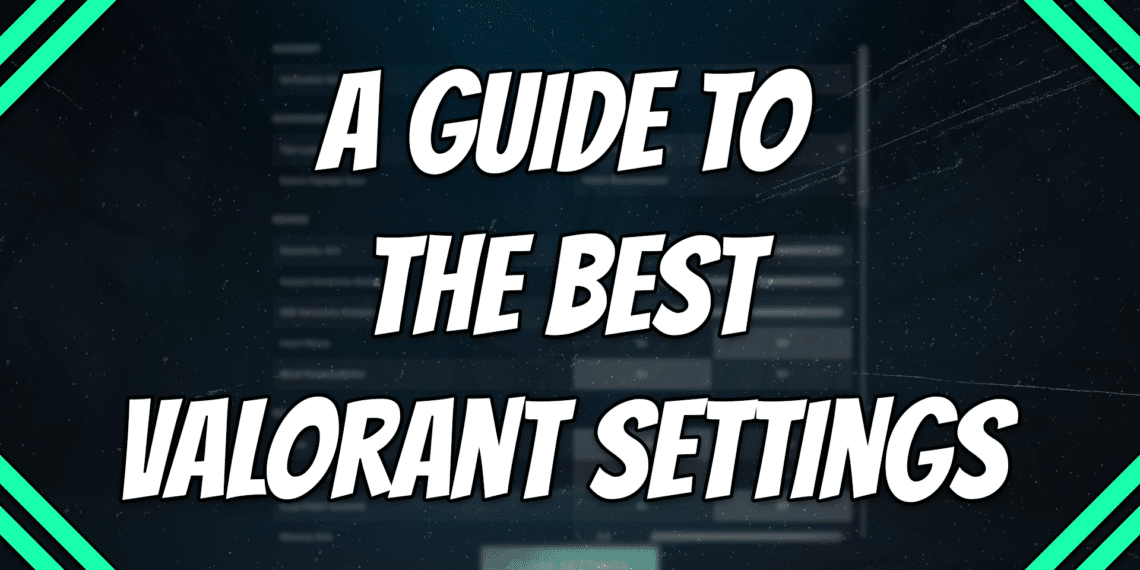Best Valorant Settings: Key Takeaways
- A higher FPS is always better because of how important reaction time is in Valorant.
- The best Valorant settings will optimize your game for a smoother experience.
- Sometimes it’s better to choose comfort over what everyone uses.
Table of Contents
Valorant is a game where quick reaction time and smooth aim will win you games. For a truly competitive experience, you’ll want the best FPS and response times you can get. This can only be achieved by optimizing your Valorant settings.
There are a ton of settings that you can customize in Valorant. Some of these aren’t that important to your game, while others can make huge differences that can make it easy for you to play.
Follow our guide to the best Valorant settings to increase your FPS and improve your game.
Make sure to check out the Z League App to earn rewards by playing your favorite games, connecting with a friendly gamer community, or joining a Valorant tournament within minutes!
General Settings
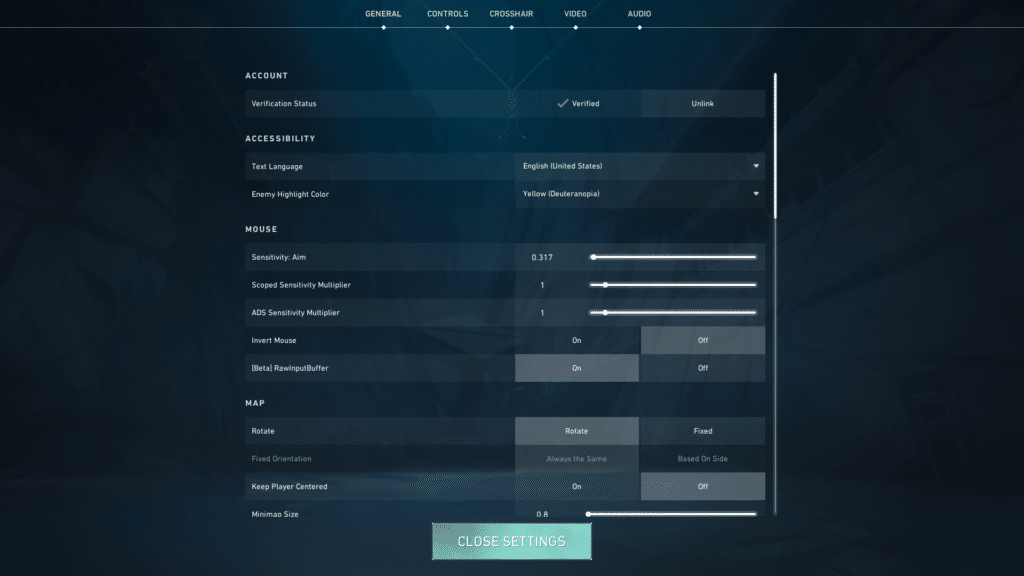
Under General Settings, there are only a couple of options that you should be worried about. The Enemy Highlight Color is fine at Red, but a lot of players like it at Yellow, so make sure to experiment with it yourself.
The aim sensitivity is up to personal preference. Just make sure to use what you’re most comfortable with. However, there are other settings that can make your life a bit easier.
Here are the best Valorant settings to choose under General:
| Rotate | Rotate |
| Keep Player Centered | Off |
| Minimap Size | 0.8 |
| Minimap Zoom | 1 |
| Minimap Vision Cones | On |
| Show Mature Content | On |
| Show Corpses | Off |
| Show Blood | On |
| Show Bullet Tracers | On |
Controls and Keybinds
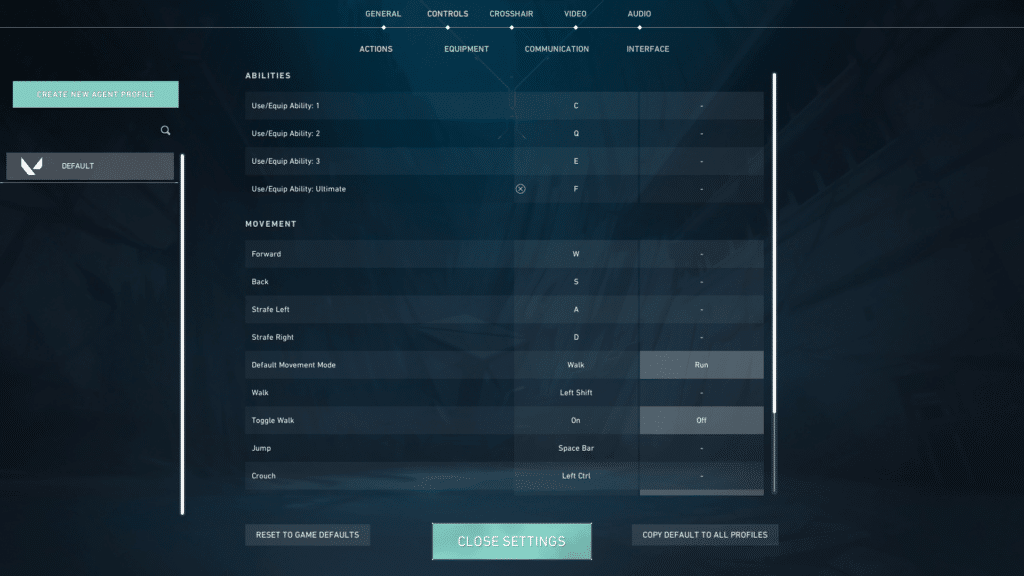
There aren’t really any “perfect” keybinds in Valorant. For the most part, the best settings are the ones that you’re most comfortable with. As long as you can properly hit your buttons when you need them, then that’s already good enough.
Although, here are some guidelines if you’re looking to change up your keybinds:
- Make use of your mouse’s side buttons if there are any. They are great binds for your commonly used skills.
- Make sure that your middle finger is solely dedicated to movement.
- Use your pinky more.
- The Z, X, C, and V keys are great keys that can easily be reached by your thumb.
- Make sure that the keys you choose are close to each other so that you don’t have to reach too far away.
Video Settings
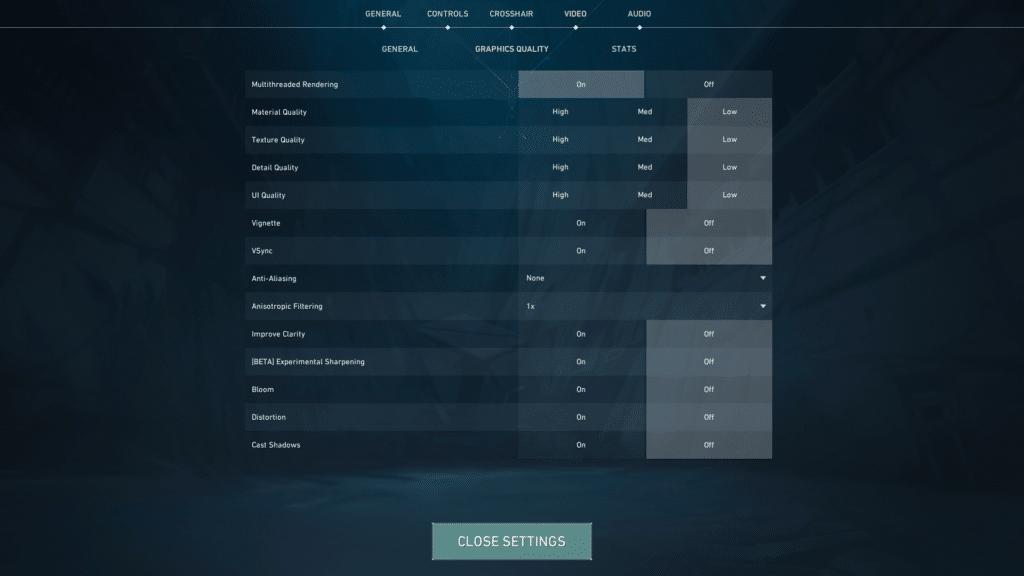
The Video Settings in Valorant are some of the most important settings that you need to optimize. Using the proper settings can result in huge FPS and performance gains, allowing you to maximize your skills in-game.
Here are the best Valorant settings you can use:
| Display Mode | Fullscreen |
| Resolution | Native at the highest refresh rate |
| Limit FPS on Battery | Off |
| Limit FPS in Menus | Off |
| Limit FPS in Background | Off |
| Limit FPS Always | Off |
| Multithreaded Rendering | On |
| Material Quality | Low |
| Texture Quality | Low |
| Detail Quality | Low |
| UI Quality | Low |
| Vignette | Off |
| VSync | Off |
| Anti-Aliasing | None |
| Anisotropic Filtering | 1x |
| Improve Clarity | Off |
| [BETA] Experimental Sharpening | Off |
| Bloom | Off |
| Distortion | Off |
| Cast Shadows | Off |
These Valorant settings will make your game look a bit toned down, along with your Valorant skins and graphics looking simpler. However, these are the settings that will result in the most FPS gains, allowing you to maximize performance.
Audio Settings
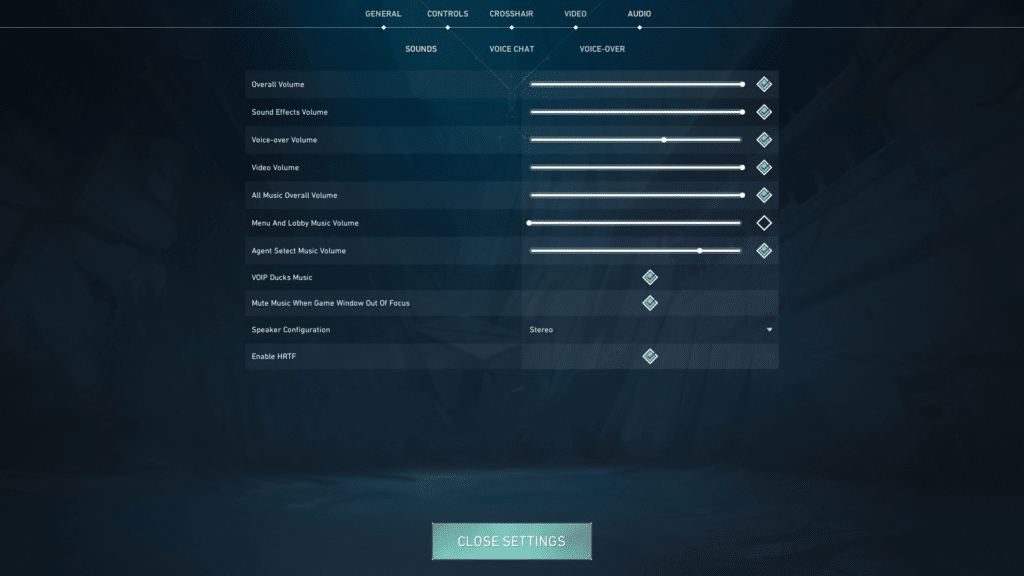
Finally, we have the Audio Settings. These settings are probably some of the most overlooked yet most important ones in the game. Most players don’t think of audio as much, but they actually contribute a lot to how well you can react and how much information you can gather in Valorant.
The most important setting here is definitely the HTRF (Head-Related Transfer Function). Enabling this setting will make it easier for you to hear and pinpoint where sounds and noises are coming from.
HRTF won’t boost your FPS but might be able to help you locate enemies. Make sure to Enable HRTF and set your Speaker Configuration to Stereo.