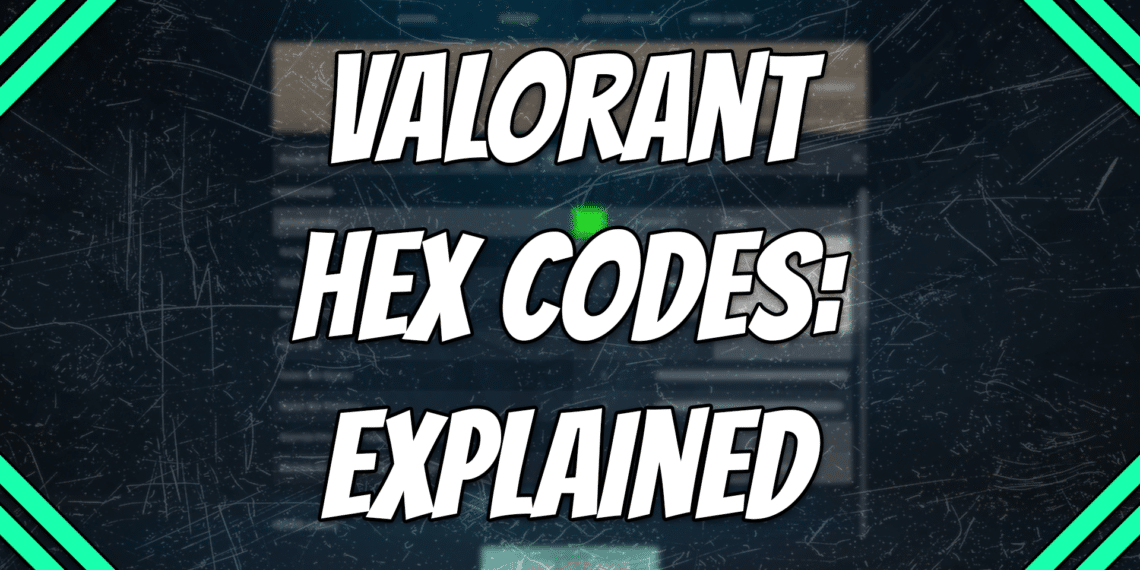Valorant Hex Codes: Key Takeaways
- A hex code is a 6-digit code that is used to represent each specific color.
- Valorant hex codes are used to customize the exact color of your crosshair.
- Valorant hex codes allow players to use millions of different colors instead of the primary colors.
Crosshair customization is a huge part of FPS games like Valorant and CS:GO. Your crosshair is an extension of yourself in-game and allows you to hit those beautiful one-taps or those sad whiffs.
This is why proper customization is key. It ensures that you’re fully comfortable with the reticle you are using and leaves it up to your skill to do the rest. Luckily, Valorant offers a ton of customization options. One of those is Valorant hex codes.
Make sure to check out the Z League App to earn rewards by playing your favorite games, connecting with a friendly gamer community, or joining a Valorant tournament within minutes!
Table of Contents
What is a Valorant Hex Code?
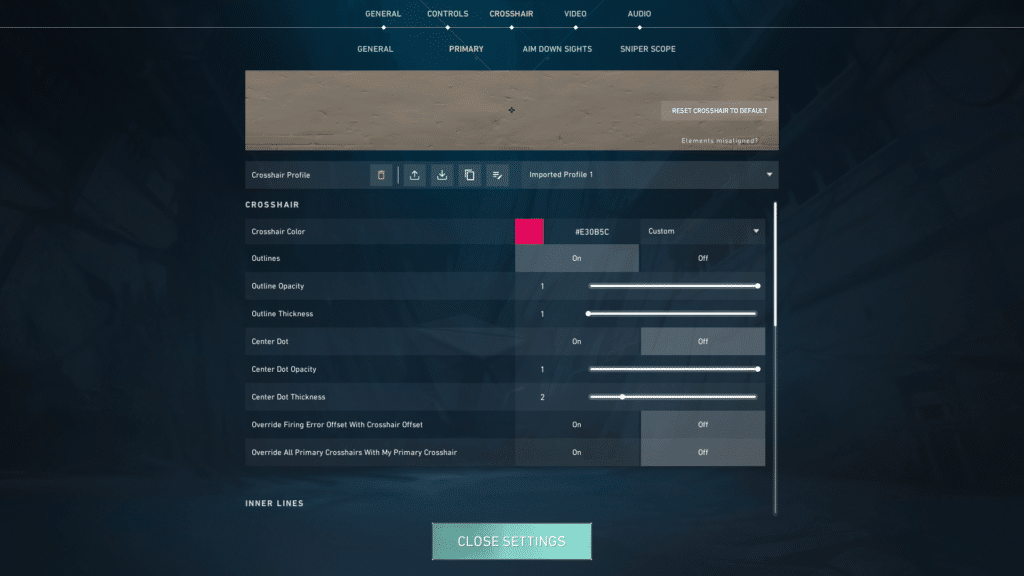
Let’s start off by defining what a hex code is. A hex code is basically a hexadecimal string that represents a color. It tells the machine exactly how much of red, green, and blue exists within that color. It then combines all three values to output the exact color of those combinations.
Valorant just added support for reading hex codes. This means that any existing hex code you can find can be fully implemented and used as your new crosshair color. This opens up support to millions of different colors and various shades of the same color, all through the use of a six-character code.
Why Are Hex Codes Important?
Hex codes are primarily used for personal preference. By default, Valorant already provides a relatively wide range of crosshair colors to choose from. They offer white, green, yellow green, green yellow, yellow, cyan, pink, and red.
However, some players don’t like these default colors and think that some of them are too bright or too dark. This is where hex codes come in. You can choose your own color and make it as bright or as dark as you’d prefer. This allows you to fully customize your Valorant crosshair and use a color that feels right for your eyes.
How to Use Valorant Hex Codes
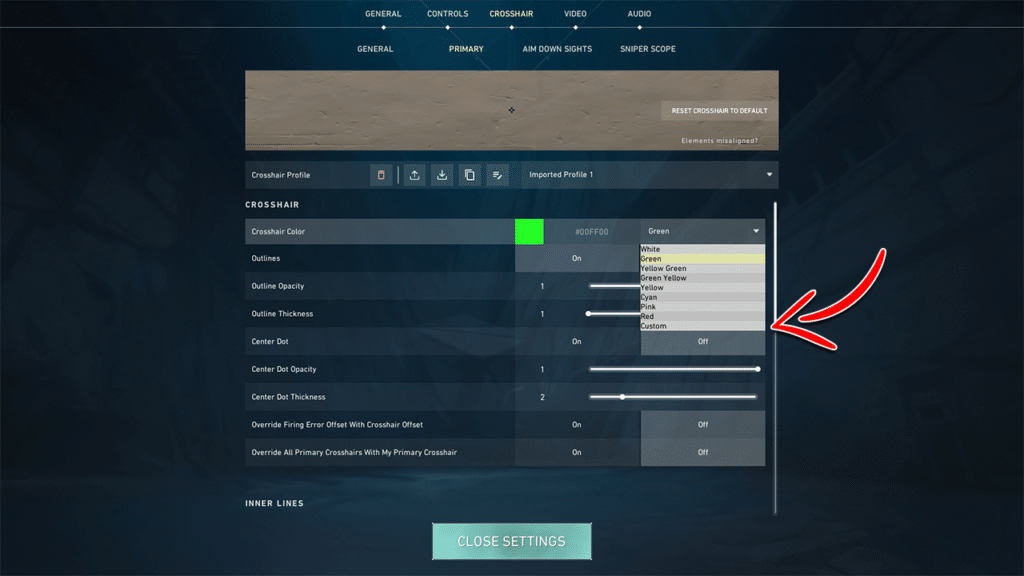
Using Valorant hex codes is very easy. Make sure to follow these steps to change your
Valorant crosshair color today.
- Open your Valorant settings and go to the Crosshair tab.
- Click on the Primary tab and select Crosshair Color.
- From here, click on the drop-down arrow and select Custom.
- Find a hex code color you like from the internet and then copy and paste it into the Custom option in Valorant.
That’s it. Close your settings and enjoy your new custom crosshair color in Valorant.
A List of Our Recommended Valorant Hex Codes
There are numerous Valorant hex codes to choose from, and it can be quite overwhelming to choose just one. So, we’ve decided to compile a variety of the best Valorant hex codes you can use. Enjoy!
- Purple: #800080
- Black: #000000
- White: #FFFFFF
- Silver: #C0C0C0
- Lumber: #FFDFD3
- Cotton Candy: #FEC8D8
- Pastel Violet: #D291BC
- Lavender: #957DAD
- Thistle: #E0BBE4
- Blanched Almond: #FCEECF
- Soap: #D8D0F2
- Fresh Air: #A6EDFF
- Deep Champagne: #FFD9A1
- American Silver: #C9D6CC
- Platinum: #EBE7E1
- Flavescent: #F7F48B
- Granny Smith Apple: #A1DE93
- White Cofee: #DFE3D5
- Rocket Metallic: #8C8185
- Opal: #9DCAC2
- Dust Storm: #E3C6C5
- Peach: #FFE5B4
- Golden Yellow: #FFC000
- Amber: #FFBF00
- Khaki: #F0E68C
- Dark Blue: #00008B
- Royal Blue: #4169E1
- Teal: #008080
- Raspberry: #E30B5C
- Cherry: #D2042D
- Rose Red: #C21E56
- Pear: #C9CC3F
- Emerald Green: #50C878
- Shamrock Green: #009E60
- Sea Green: #2E8B57