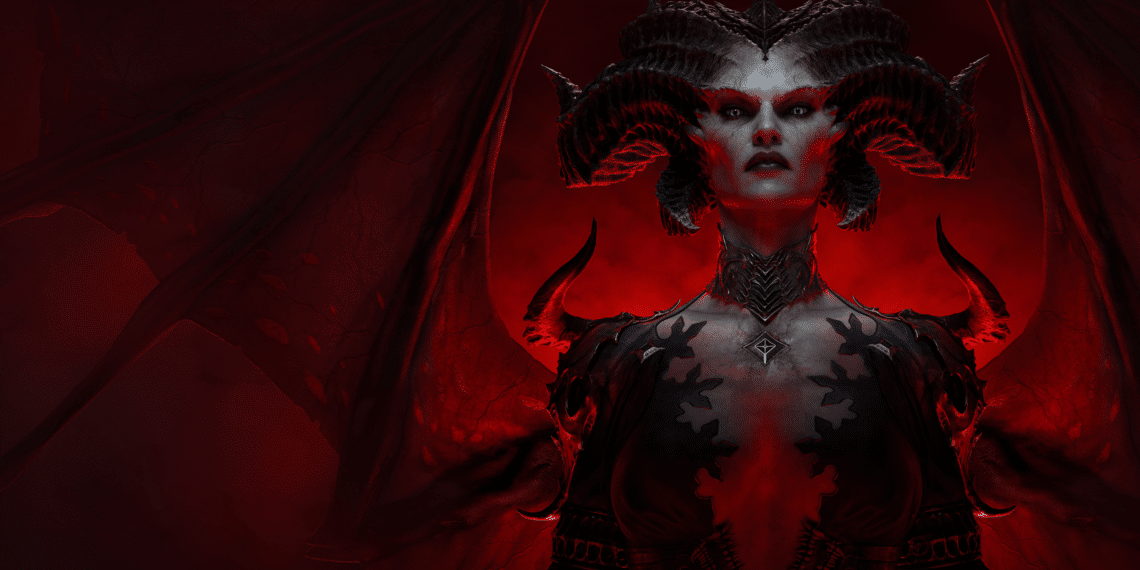Mounting your horse can feel like stepping into quicksand in Diablo 4. Players are grappling with a frustrating slow-motion glitch that’s hindering their galloping adventures. The community is abuzz with shared experiences and potential fixes.
Summary
- Players frustrated by slow-motion effect when mounting horses
- Long-standing issue affecting movement speed and gameplay
- Suggestions include adjusting settings and performing quick actions to mitigate the problem
Frustrations with Mounting Mechanic
For many players, mounting their horse in Diablo 4 feels more like a slow-motion ballet than a swift ride through the world. The delay in movement post-mounting has become a consistent annoyance, hindering the fluidity of gameplay.
Potential Solutions and Workarounds
Some players have found solace in tweaking their graphics settings to prioritize performance over quality, citing an improvement in the horse’s responsiveness. Others have resorted to quick actions like clicking where they want to go a second time or standing still before proceeding, bypassing the sluggish start.
Community Cohesion in Troubleshooting
The Diablo 4 community’s camaraderie shines through as players share their experiences and help each other troubleshoot the slow-motion mounting issue. Whether through in-game adjustments or quick tricks, the collective effort to address this common setback remains strong.
Amid the frustration and shared grievances, players navigate the glitchy landscape of slow-mo horse mounting with creativity and problem-solving camaraderie. As the community collaborates to find solutions, the journey through Diablo 4’s world remains an adventure, albeit a slightly slowed-down one.