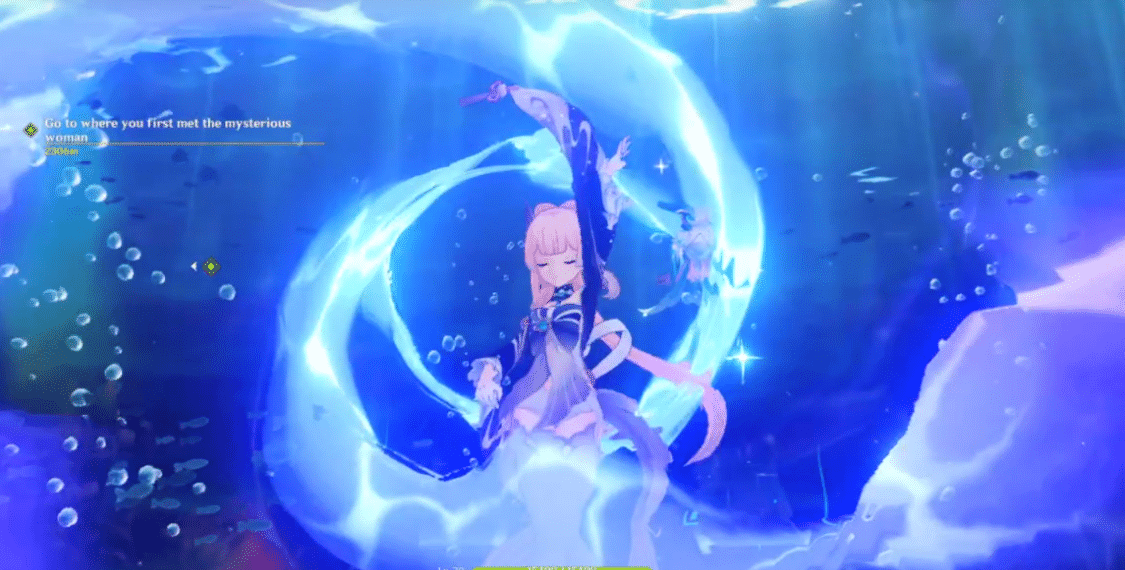Key Takeaways:
- Optimizing in-game graphics settings based on your computer’s capabilities can significantly improve FPS in Genshin Impact.
- Closing other running applications and programs can free up system resources and enhance game performance.
- Prioritizing Genshin Impact in the Task Manager may provide a slight FPS boost during gameplay.
- Investing in a powerful gaming setup, especially on a dedicated desktop PC, can greatly enhance FPS and overall gaming experience.
Table of Contents
Genshin Impact, the popular action role-playing game, offers players a vast and immersive open world to explore. However, to fully enjoy the game, a smooth and consistent FPS is crucial. In this article, we’ll explore various methods to optimize Genshin Impact’s settings and improve FPS, providing you with a seamless gaming experience.
If you’re looking to find other like-minded players or looking to share your own Genshin Impact content, then hop onto the Z league app and make new friends and followers with our LFG feature.
Invest in a Proper Gaming Setup
Before diving into the settings, it’s essential to ensure that your gaming setup can handle Genshin Impact’s demands. Playing on a dedicated desktop PC equipped with a powerful graphics card and sufficient RAM will significantly enhance the game’s performance. Investing in a gaming rig will make a substantial difference in FPS and overall gameplay enjoyment.
Use Windowed Mode to improve FPS
You can swap the game to windowed mode and reduce the resolution in Genshin Impact. Doing so will make the screen a lot smaller and you’ll have to focus a bit more. However, doing so will definitely improve FPS in Genshin Impact and increase the game’s smoothness. You’ll have to sacrifice some of the high definition graphics, but this is ultimately worth it for a smoother gaming experience. This is usually the best choice to improve FPS and will give you the biggest boost in performance and smoothness.
Optimize In-Game Settings
Genshin Impact offers various graphical settings that can be tweaked to improve FPS. Follow these steps to access and adjust the settings:
- Open the Paimon Menu: On the desktop, Press Esc on your keyboard.
- Access Settings: Click the gear-shaped Settings button in the vertical toolbar along the left.
- Graphics Tab: Within Settings, select the Graphics tab from the options along the left.
- Custom Settings: Scroll down to the options underneath Custom. Tweak these settings based on your computer’s current specifications to increase FPS.
- Apply Settings: After making changes, close the game and restart it to apply the new graphics settings.
Close Unnecessary Programs
Running multiple applications in the background can hinder Genshin Impact’s performance. To free up system resources and enhance FPS, close other apps and programs that are not essential for gameplay.
- Access Task Manager: Press Ctrl+Alt+Delete on your computer and open the Task Manager.
- End Task: In the Processes tab, close any non-essential apps or programs.
- Focus on closing those with a high impact on your CPU, Memory, or GPU.
Prioritize Genshin Impact
Giving Genshin Impact a higher priority in the Task Manager can provide a slight performance boost. Here’s how to do it:
- Access Task Manager: Press Ctrl+Alt+Delete on your computer and open the Task Manager.
- Set Priority: In the Details tab, locate GenshinImpact.exe, right-click it, and hover your cursor over Set Priority. From the extended menu, select High to prioritize the game.
By optimizing in-game settings and managing background processes, you can significantly improve FPS and reduce lag in Genshin Impact. Investing in a proper gaming setup will further enhance the overall gaming experience. Remember to find the right balance between graphics and performance based on your computer’s capabilities to enjoy a smooth and immersive journey through the world of Teyvat. Happy gaming!
Also check out our Sub DPS tier list and our Support Tier List for the best characters to use in Genshin Impact.