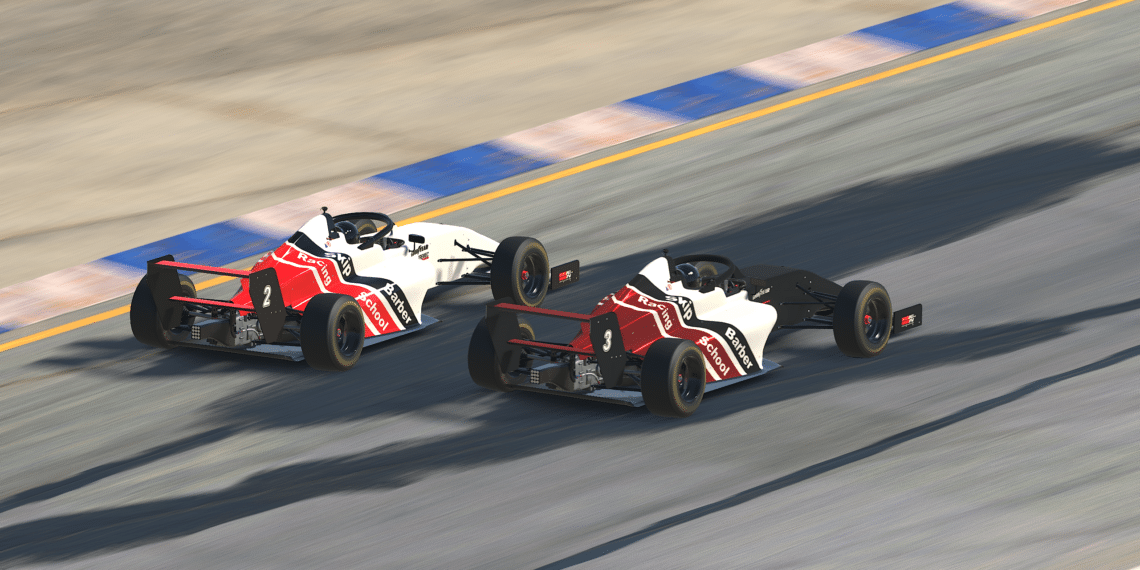Sim Racing enthusiasts are always looking for the best setup to enhance their experience. A recent Reddit post delves into the safety of placing the monitor behind the wheelbase in a Simlab GT1 Evo rig. The user, KreyTrey, seeks advice on whether a 0.5-inch gap between the monitor and wheelbase is safe.
Summary
- Monitor placement affects both safety and performance
- Optimal placement improves field of view
- Consider cable connections and rig stability
- Take care with fragile sockets on the monitor
Expert Recommendations
Vosh1x recommends placing the monitor between the base and rim for an improved field of view and closer screen experience.
Safety Concerns
CaptainBigDickEnergy suggests that as long as the rig remains stable, the monitor placement should be safe, highlighting the importance of securing the setup.
Technical Tips
Psychological-Visit9 emphasizes the need to consider cable connections and plug depth to prevent damage to the sockets, a critical aspect often overlooked.
Mini4President suggests an alternative placement between the base and the wheel, raising a valid point for consideration in optimizing the setup for safety and performance.
skellyhuesos adds humor to the discussion, underlining the importance of complying with FOV standards in a light-hearted manner.
Key-Ad-1873 stresses the significance of stability in the setup, noting that any movement apart from wheel rotation could lead to potential issues.
The Sim Racing community brings a wealth of insights and experiences to monitor placement, striking a balance between safety and performance in pursuit of the ultimate racing experience.