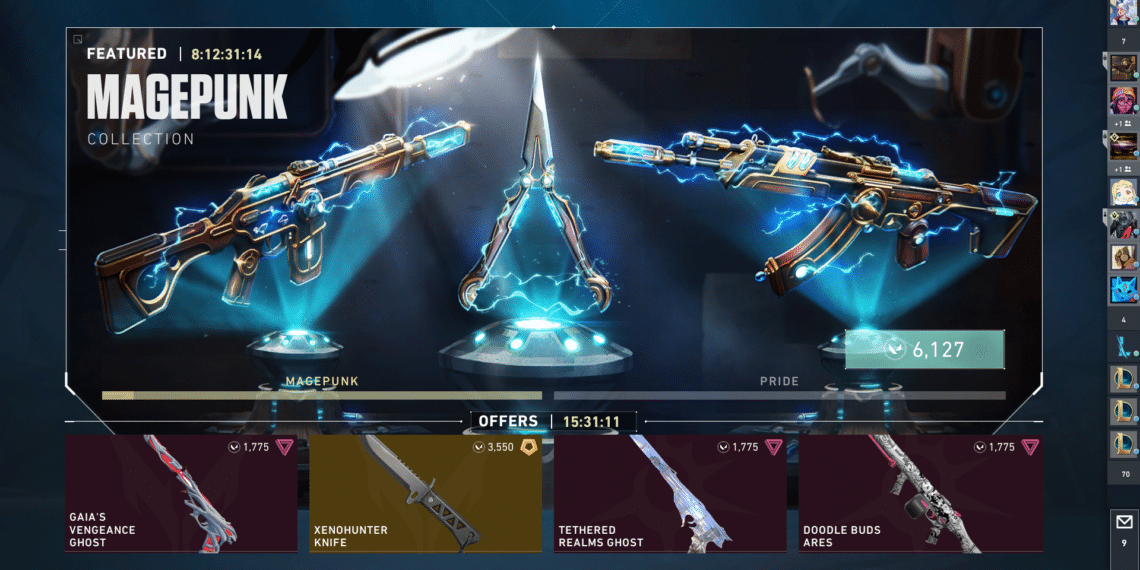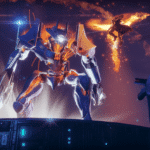Check your Valorant Store: Key Takeaways
- The Valorant store refreshes once every day.
- The most convenient way of checking your Valorant store is via Vshop.
- You can check your Valorant store by adding a Discord bot to a server.
There’s no better feeling than finally getting that skin you’ve waited for in your Valorant store. However, waiting can take a long time since Valorant only gives us four different skins every day.
Most of us don’t have the time to check the Valorant store on a daily basis. This might leave us wondering, “What happens if the skin finally appears on a day that I don’t check my store.” Luckily, there are tons of different ways to check your Valorant store.
Here are three ways to check your Valorant store without opening Valorant.
Make sure to check out the Z League App to earn rewards by playing your favorite games, connecting with a friendly gamer community, or joining a Valorant tournament within minutes!
Table of Contents
Using the Valorantstore.net Website
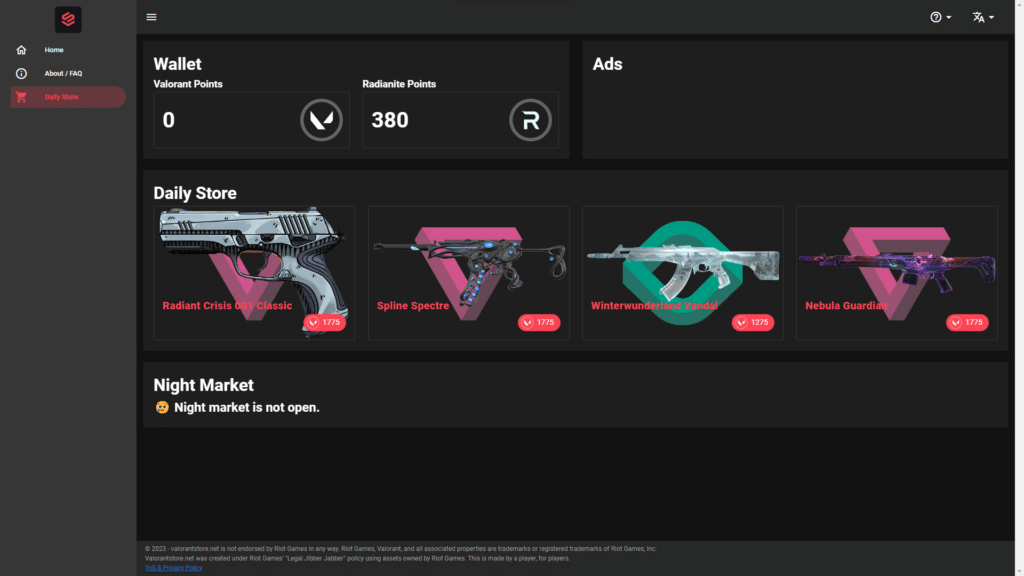
One of the ways you can check your Valorant store is by using a website. It’s a fast and convenient way since you only need a browser and an internet connection. It can be done on pretty much anything from a mobile phone, a laptop, or a full-on PC.
Simply go to Valorantstore.net, log in using your Riot ID, and get the skins delivered to you. Valorantstore.net will show you the daily rotations, your total Valorant Points, and Radianite Points. It will also show you your Night Market if it’s currently available.
You’ll get to see some HD images of the skins, their prices, and their respective editions.
Using the Vshop Mobile App
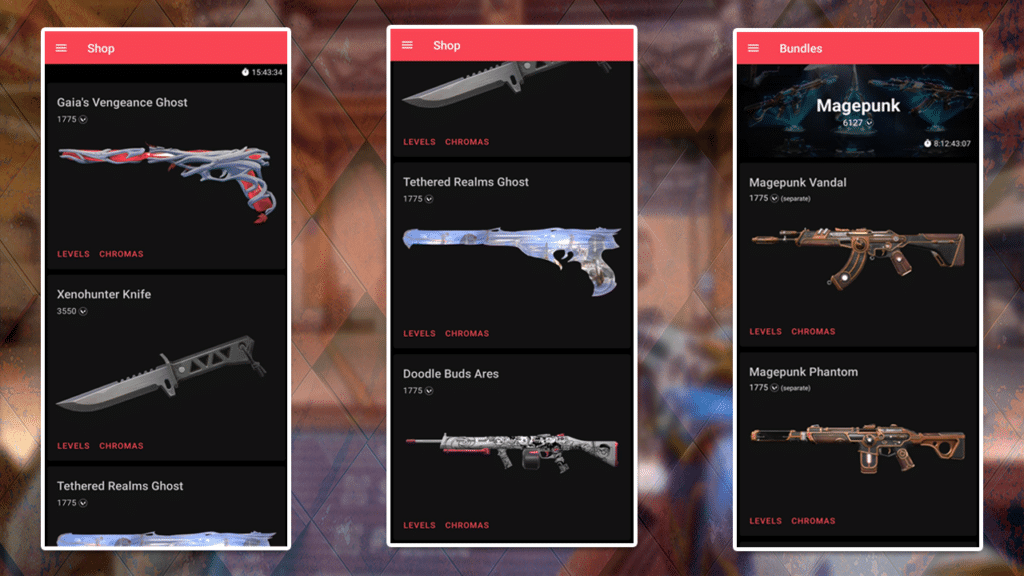
Vshop is one of the best mobile apps that you can use to check your Valorant store. It’s available on both Android and iOS devices and allows you to check your store within a few taps. Plus, using a mobile app is always going to be handy, especially since we always have our phones near us.
Once you download the app, all you have to do is choose your region and log into your Valorant account. By default, it automatically shows the bundles first. You’ll get a great view of the current bundle in rotation.
To check your Valorant store, simply switch tabs and go to the shop tab. Here your daily rotations will get displayed. Aside from seeing the respective prices of each skin and the bundle, you also get an HD photo of the weapon skin.
The great part about Vshop is that they also include the different levels of each skin, if it has any, along with a video of their effects. It also includes any chromas. This makes it one of the best and most convenient ways to check your Valorant store.
Using Valorant Shop Discord Bot
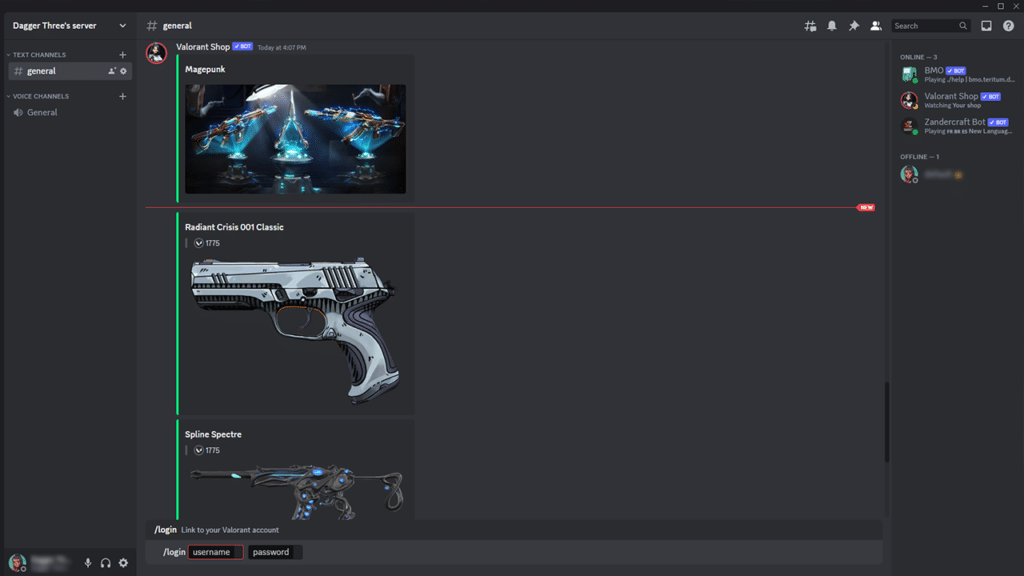
If you’re the type of person to hang around on Discord all day, then this method is definitely for you. Using a Discord Bot to check your Valorant store is definitely a more niche method, but it works great and doesn’t require you to open Valorant at all.
The Valorant Shop Discord bot is a pretty basic bot that should work on any server. You do need to have invite permission on a server so that you can add the bot. You can also create a personal server if you really just want to check your Valorant store via Discord.
Select the server you want the bot to be added to. After that, go into any text channel and enter the command /login. Enter your username and password into the respective areas and press enter to send. Once you’ve successfully logged in, use the command /shop to view your current Valorant store offerings.
The bot only displays the bundle in rotation and the four daily skins in your shop. It also shows a photo of the weapon skin, its price, and how long before the store resets.