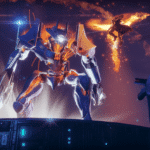Controller settings are crucial for success in Fortnite. In Carter2k’s latest video, he provides a comprehensive guide on how to optimize your settings for fast edits and aimbot-like accuracy. He also introduces the Asuma 2 Pro controller, which he claims is the best budget controller in the game.
If you enjoy this content, consider subscribing to Carter2k’s YouTube channel!
Key Takeaways:
- Optimizing controller settings is crucial for success in Fortnite
- The Asuma 2 Pro controller is a budget-friendly option with features comparable to a Pro Controller
- Visualized sound effects and specific building settings can improve gameplay
- Recommended ADS sensitivity for hitting shots on moving targets
Introduction to Controller Settings
In the video, Carter2k explains that controller settings are a key factor in being good at Fortnite. If the settings are too fast, it becomes difficult to control aim and editing, while settings that are too slow hinder reaction speed and intricate building. The goal is to find perfectly optimized settings that allow for precise edits and aimbot-like accuracy.
The Asuma 2 Pro Controller
Carter2k introduces the Asuma 2 Pro controller, which he claims to be the best budget controller in the game. Priced at around $30, it offers features comparable to a Pro Controller, such as reprogrammable back buttons and a textured back grip. The controller also boasts hall effect joysticks and triggers, which reduce the likelihood of stick drift. It is compatible with various platforms, including PCs, laptops, Android tablets, the Nintendo Switch, and even Tesla vehicles.
Optimizing Controller Settings
Carter2k shares his preferred controller settings for Fortnite. He recommends plugging a controller into a PC and enabling performance mode. For console players, he suggests increasing the Triton open setting to 150% for better visibility. Visualized sound effects should be turned on in the audio settings for a significant advantage. In the building settings, Carter2k enables reset building choice and disables pre-edits to streamline the editing process. Autoc confirm edits is set to both, allowing for instant confirmation after selecting an edit. He also dives into additional game options, providing his personal preferences for optimal gameplay.
Recommended ADS Sensitivity
Carter2k emphasizes the importance of ADS (Aim Down Sight) sensitivity, especially in a season with various aerial movements and fast-paced gameplay. He suggests setting the horizontal and vertical ADS sensitivity to 7% and 8%, respectively, with no boost. According to his experience, this sensitivity allows for hitting shots on moving targets, such as players in the air or on vehicles. He also mentions the importance of dead zones and provides his preferred bind settings for the Asuma 2 Pro controller.