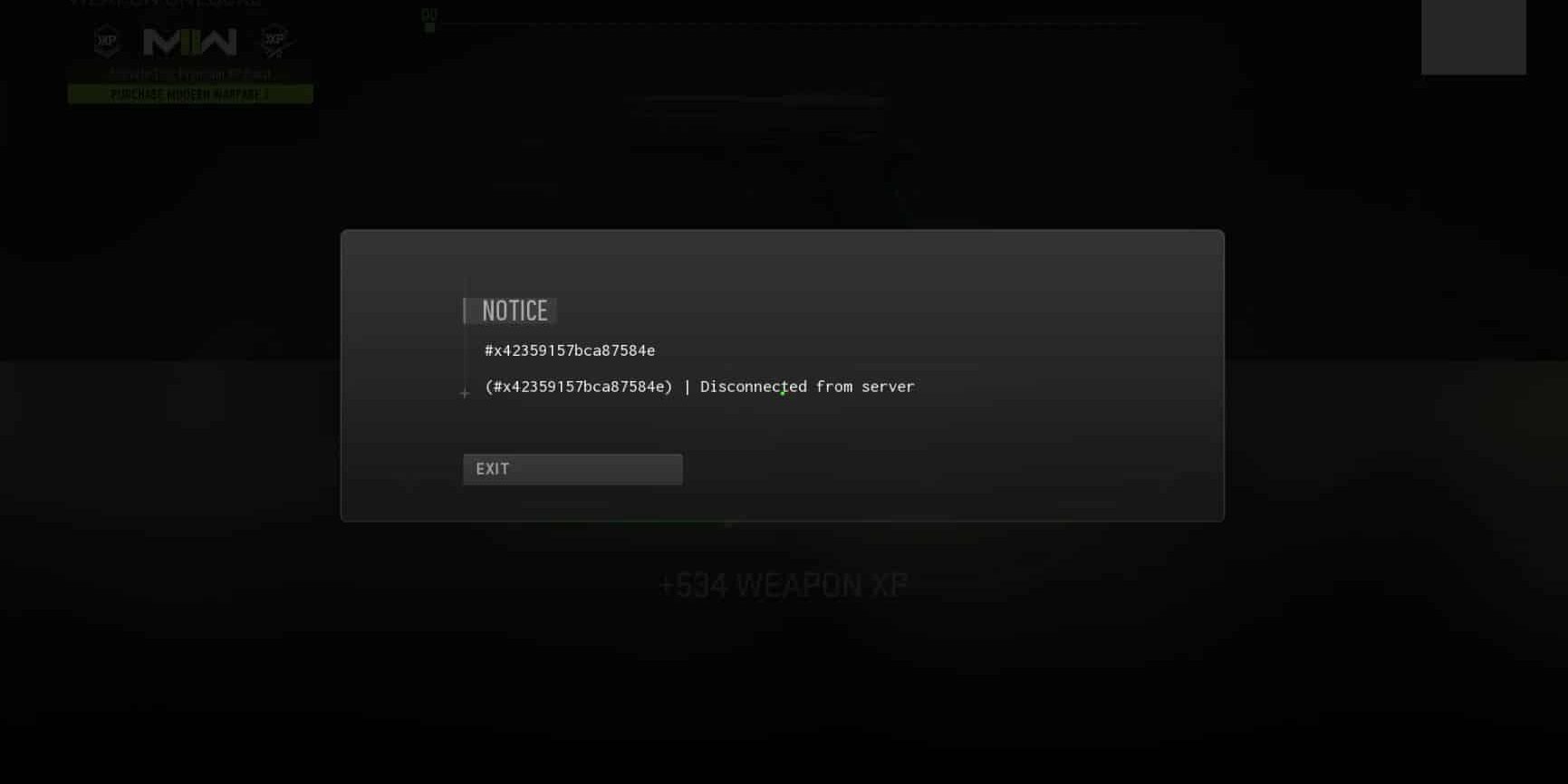As Warzone 2 and MW2 are still relatively new, it’s no surprise that players will experience some intermittent crashes and network issues. If you think the issue isn’t widespread and more of a problem on your end then take a look at the list below for a few possible remedies.
- Confirm that there isn’t a service outage with MW2 / Warzone 2 from the official status page
- Switch your selected region (sometimes server issues may be region-specific)
- Restart the game or console
- Check for local connection issues (are the status indicators ok on your router?)
- Check for network resource hogs at home (is someone monopolizing the connection at home?)
Looking to play some duos or trios this weekend? Zleague.gg has one of the largest communities of Warzone players on our mobile app. Download the app today and share your favorite loadouts in the feed to get feedback from other community members. You can share clips to show your custom loadouts in action and find yourself some new followers. While you’re there, try the Team Up feature to form new squads and check out each member’s performance stats.
You can also test out your loadouts in competitive play with Z League’s Warzone tournaments. All of Z League’s tournaments leverage proprietary skill-based matchmaking (SBMM) algorithms to ensure that you’re always placed in a division with similarly-skilled players.