In League of Legends it is crucial to remove all slow actions such as specifically clicking with the mouse to level up spells. So you want to make sure everything you do in a game has a hotkey assigned to it that is easy for you to use.
Hotkeys are crucial for making certain actions quicker or remove the need for quick and precise mouse movements. Any player can improve their gameplay by incorporating some of the hotkeys that are hidden away in Leagues keybinding menu. These are some of the most useful ones.
Another good way to improve is to play with likeminded people, check out our app for zleague for an easy way to look for a group.
Table of Contents
Attack Move Click
This hotkey reduces the original attack move + rightclick to just one button. This helps remove accidental A-clicks when you are trying to click normally or vice versa as they are now on two different buttons. It comes down to personal preferences and what you are used to, there is just less room for mistakes with attack move click keybound.
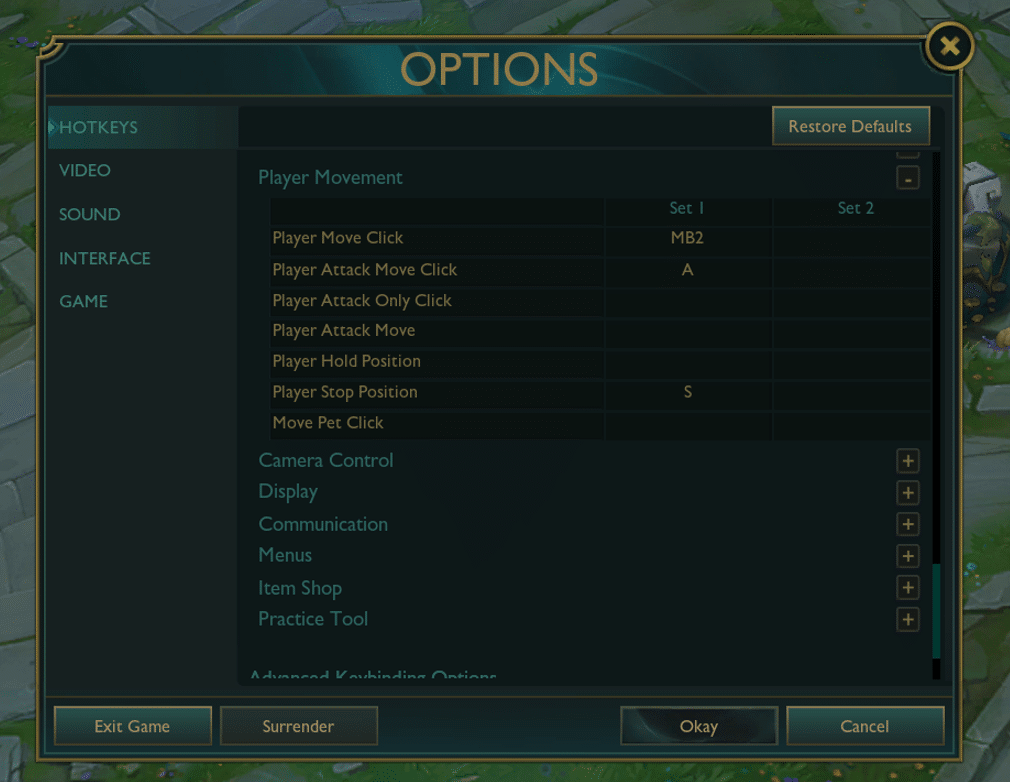
Attack Only Champions
This keybinding forces your right clicks to only work on champions. This is something everyone should use no matter how confident you are in your precise clicking or how much aim trainer you have played.
There are certain scenarios where you need it to be able to target an enemy at all, for example when characters are physically behind a turret. This hotkey is also incredibly useful to make sure you do not misclick, especially for targeted abilities like stun card on Twisted Fate. You can implement this hotkey as a toggle or hold depending on your preferences.
F-keys/Select Allies
The infamous f-keys. So named for their original keybind namesake of F1-F5, this setting allows you to instantly pan the camera centered on a teammate or yourself. This is a much faster and easier way of gaining information about your teams than specifically clicking on the minimap to check the different lanes or status of the jungler.
F-keys become especially useful if you want to check all the lane states quickly, but this is perhaps only useful to those who know what to do with that information. For most, using the minimap is sufficient.
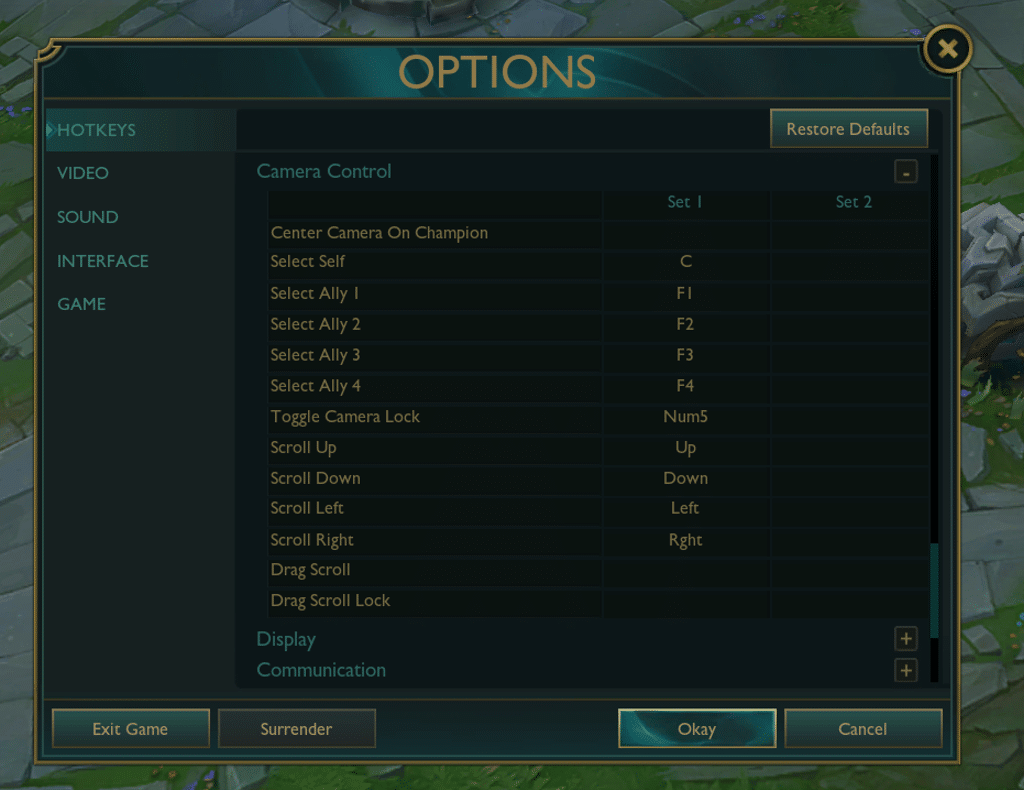
Level up ability
It is crucial to have this keybound. Typically this is setup through one of the modifiers of ctrl/shift/alt + Q/W/E/R. This is particularly crucial at early levels, having to click with the mouse on the little icon when you are hooking in with Nautilus for a lvl 2 engage is not easy.
Quick cast/quick cast with indicator
These hotkeys largely come down to preferences, but it’s worth experimenting with to see what feels best. Quick cast instantly casts a spell at the hotkey click without requiring the mouse click and without showing the spell indicator.
Quick cast with indicators shows the indicator when you cast it and if you hold down the key, but similarly does not require a mouse click. It is something in between normal and quick cast, perfect for some, wonky for others.
Overall, quick cast is more optimal theoretically due to just requiring one button press similar to attack move, but it’s entirely negligible if you are practiced at key + click. Even some of the greatest players have been caught using just normal cast.
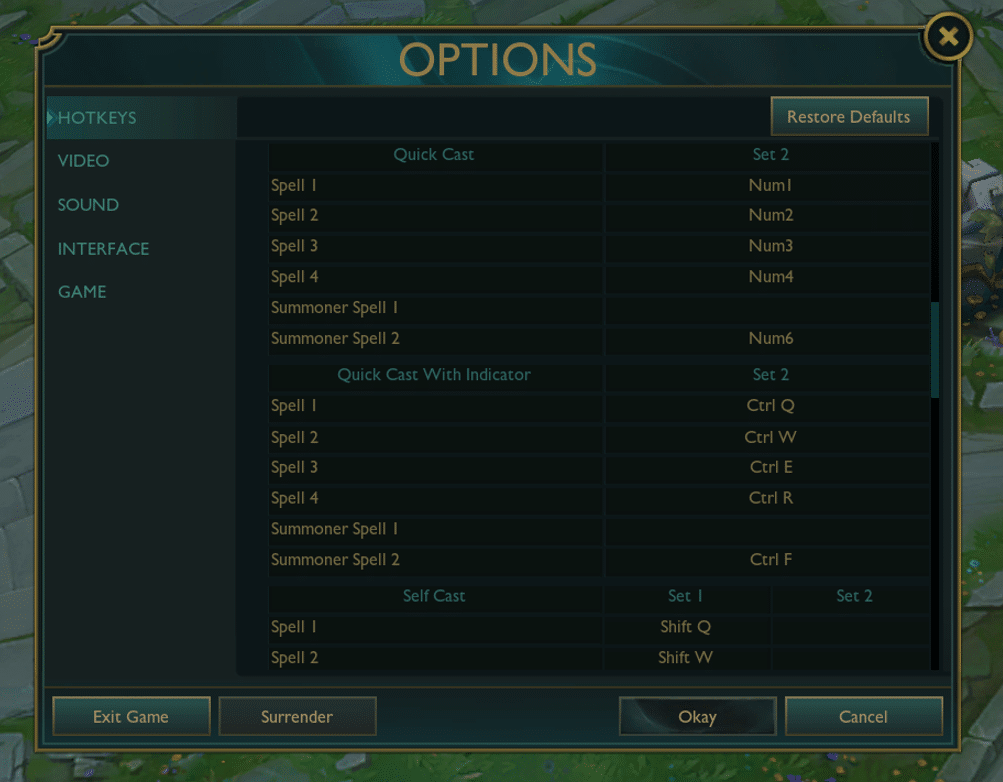
Self-cast
Self-cast is incredibly useful on certain abilities like Kayle ult, Lee Sin shield, as your mouse is typically situated near the opponent’s character and may be difficult to quickly execute a click on your own character. Eliminating this need of precise mouse clicks is very useful.
There is a self + quick cast keybind option which will always cast the spell on you if you don’t hover another target. But this can be a bit problematic on characters like Lulu or Lee Sin unless you are very assured about your mouse precision.
Key Takeaways about Crucial League Hotkeys
- You want to keybind everything you do
- Use keybindings that are intuitive for you
- Certain actions can be made easier by hotkeys that are hidden away in the menu
- You can minimize the need for precise mouse clicks or extra clicks with hotkeys
- In the end it all comes down to preferences, even suboptimal setups can be worked around



